Did your red sublimation come out as orange? You are not alone, it’s happened to others too.
The main causes for why sublimation red looks orange is color profile issues, out of gamut viewing, too much heat, and the percentage of polyester in the fabric.
In this post, I’ll go over these in detail and recommend you a fix for each issue.
What Causes The Sublimation Red is Orange Issue?
There are various reasons why the sublimation red is orange. It could be because the shade of the chosen red is out of the range of the color space you used for the project.
Also Read:Can You Sublimate on Cardstock?
It can also be because your ICC profile requires updates for sublimation printing.
Other than these, issues like time, pressure settings, and improper heat are all common causes. Here is a more in-depth guide on these issues alongside their solutions:
Basic Troubleshooting of Sublimation Red is Orange
There might be several reasons why you are getting red results rather than orange during sublimation process. This list offers some solutions you can use for addressing these issues.
If it’s a complicated issue, however, using the correct technique is crucial. Fortunately, we have outlined all this later on in this article.
- For those of you using Adobe Photoshop, we recommend setting the workspace to Adobe RGB 1998. Avoid the sRGB setting at all costs!
- For those inkjet printers, ensure you set it to a sublimation printer before you begin this process.
- Go for the “normal” printer driver which is a standard printer driver. Avoid the “power” printer drive at all costs.
- Switch off all the color correction settings during this process.
- Calibrate the onscreen colors until it produces your preferred color result.
- Reduce the saturation levels.
- Print using the “Relative Colometric” setting.
- Clean the printhead manually, and the nozzles of your printer.
PRO TIP! You can also use this process to achieve the ideal black color during your sublimation projects. Do this and stop the sublimation colors are off issue completely.
Other Causes for a Sublimation Red to Turn Orange
So, have you tried the steps above, and still failed to get the right color?
Its probable that it could be any of the following common causes for sublimation red is orange during sublimation printing:
Problem #1. Out of Gamut Issues
There are two modes you will access when working on sublimation printing projects. These are the RGB (Red, Green and Blue) Mode, or the CMYK (Cyan Magenta Yellow and Key) Mode.
When picking a red shape using a software such as Photoshop, and you get the notification indicating “out of gamut ” consider this means the colors are out of range.
It’s a specific red shade, which you can’t reproduce using the traditional CMYK color space that you have accessed.
Solution: Use A Color Chart
If you pick a shade that is out of gamut, the result won’t be of the required color.
The design software will calibrate the shade automatically to the shade available in your color space, and perform the printing. It’s why you may need resources like “hex codes” for this process.
Hex codes are unique to specific shades and colors. When picking an exact code for the color red, there is a minimal chance you will experience mismatch complications.
It’s best if you pick hex codes that are relevant to the varied shades of red, the mix them to produce a suitable color chart.
Also Read:Why is Black Sublimation Turning Green?
Finally, print and press these colors to determine their appearance of the print, so you are better informed to pick a suitable color.
Problem #2: Incorrect Time, Temperature, and Pressure Settings
Time and temperature are also crucial for the quality of sublimation procedures. During this process, ink converts into gas by heating. Using insufficient heat will compromise this process, and the coloring will appear inconsistent.
Furthermore, giving insufficient time to the sublimation process will compromise the sublimation quality of the ink.
It will not get sufficient time to bind with the substrate once the sublimation process completes. Thus, there will be poor coloration in your art projects.
Pressure won’t be crucial because it has an impact on the ink transfer to the substrate. Using low-pressure levels can also lead to incomplete transferring, and issues with the coloring.
Solution: Correct the Temperature, Pressure, and Time Settings
We have identified the specific metrics you have to consider when it comes to correcting this problem. We thought that it’s best to outline them in a table, which will make it easier for you to understand. They include
| Type of Sublimation Material | Temperature in °F | Time | Pressure |
| Ceramic Mugs | 350-410°F or 176.667°C | 150-210 seconds | 40 psi |
| Light/WhitePolyester Fabric | 410°F or 176.667°C | 35-45 seconds | 40 psi |
| Mouse Pads (PolyesterFabrics) | 410°F or 176.667°C | 50 seconds | 40 psi |
| Plywood | 410°F or 176.667°C | One minute | 40 psi |
| Metal/Aluminum(Unisub) | 410°F or 176.667°C | One minute | 40 psi |
| Metal/Aluminum(Other brands) | 410°F or 176.667°C | One minute | 40 psi |
Problem #4: ICC Profile Not Uploaded to Sublimation Printing Specifications
Failing to update your ICC profile to sublimation printing requirements can also lead to issues with the coloring.
One reason is that the ICC profile has an impact on the gamut of the color space your printer can use. It’s also important because it has an impact on the color mapping process, especially as it shifts from one color space to the other.
The result is that they remain similar. Therefore, failing to upload the correct sublimation specifications, the print won’t produce colors as you would expect.
Solution: Upload ICC Profile
If you have different combinations of ink, paper, and printer, we recommend you use different ICC profiles.
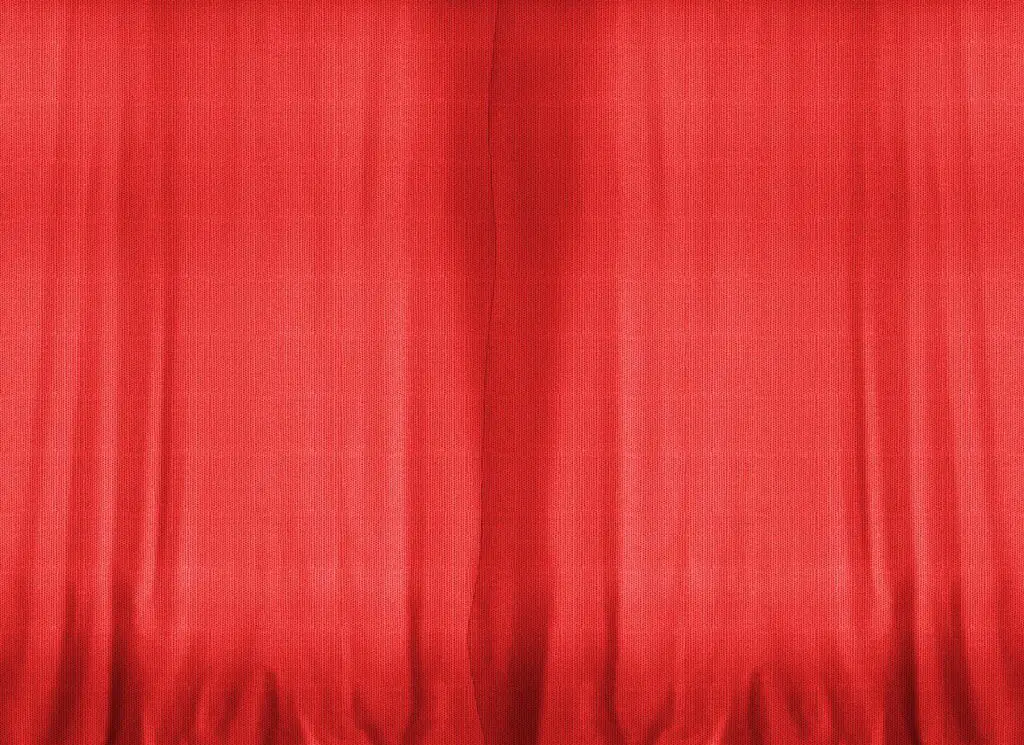
You try a few profiles until you find one that provides the best results for your project. Once you settle for a suitable ICC profile, install it on your preferred device. Here are the steps involved in printing using your desktop.
First, realize that your ICC profile will have an impact on the accuracy of the color you achieve during sublimation printing.
You can install and use the ICC profile for sublimation printing using the below steps:
- Download the ICC profile that works well for your printer combination. If it’s a zipped file, open it first.
- Choose the “Install profile” option once you click the file.
- If you are using Photoshop, choose the “Print” option on your file menu. Next, pick the “Photoshop Manage Colors” in the next pop-up that develops. The color handling menu will come up when you pick the ICC profile that suits your needs.
PRO TIP! Ensure you pick a suitable ICC profile so your software works at optimal levels. Remember to also get the correct printer settings for sublimation Epson 2760 or any other similar device.
Problem #5: Wrong ink
It’s possible that the sublimation red is orange could be because of using the wrong type of ink – one that is not suitable for printers.
Also Read: Can You Mix Sublimation Ink Brands?
The ink quality often varies based on factors like brand, ink quality, and type. Thus, picking the right ink is crucial.
Solution: Pick a Different Ink
We recommend you use the Hiipoo water-based sublimation ink. The reason is that it provides bright colors that are perfect for printing.
By using this, your colors will be less prone to fading out AKA the “sublimation is red.” issue.
Problem #6: Type of Material
Remember that sublimation printing doesn’t work well with all types of material. Usually, materials like ceramic and polyester are the best recommendations because of their exceptional sublimation properties.
Polymer materials like acrylic can also be perfect for the sublimation printing process.
That said if you want to print on 100% cotton fabric, realize that sublimation won’t be suitable. The alternative will be to use a digital printing solution instead.
One reason is that the color it will produce will also change based on factors like the design you want to produce.
Solution: Hacks for printing
Consider coating your substrate using a polyester coating product. Doing this is important because the ink sublimes well into the product.
It will ensure you get brighter images and exceptional color quality. Remember to also use a good quality sublimation paper that will offer optimal results to your printing colors.
We have realized that the TextPritnt Sublimation Paper and Hipoo Sublimation Heat transfer paper are perfect solutions for this process.
They are known to give bright colors on print, so your red will not fade to orange, if you use these. Remember to also learn how to fix sublimation issues correctly.
FAQs
Why Is My Sublimation Not Printing Red?
There are various reasons why your sublimation is not printing red. It could be you are using an out of gamut color, the wrong ICC profile, or even low-quality ink. Regardless troubleshoot your printer first to diagnose any such issues.
Why Is My Pink Sublimation Turning Orange?
There are various reasons why pink sublimation is turning orange. It could be your printer failed to represent the image on the screen without realizing it has sublimation ink or specialized paper.
Why Is My Sublimation Printer Printing Wrong Colors?
There are various reasons why your sublimation printer is printing the wrong colors. It could be because of poor quality ink, the wrong printing process, or using out of-gamut colors. You must regulate the printer to ensure it prints the right colors.
Why Does My Red Sublimation Look Brown?
The main cause of your red sublimation looking brown is that you are using excessive heat, which makes the image brown. The lack of sufficient heat causes the image to appear faded due to the poor printing process.
Why Is My Red Sublimation Ink Printing Yellow?
The reason why your red sublimation is printing yellow is that you may need to refill the ink tank. You might also have to visually check the ink levels, and ensure you fill the tank using the correct colors.
